CKPT ANNUNCIATOR LIGHT TEST & DIMMING D/O (3)
SYSTEM DESCRIPTION
An ANNunciator LighT test is used for the lighting of all ANN LTs mounted on the panels and instruments in the cockpit. A relay (relative to system) or internal contacts (case of P/BSWs position indication) control the lighting of each ANN LT. Four different busbars:
- AC1 supply with 103XP,
- AC2 supply with 202XP,
- 115 VAC STATic INVerter bus with 901XP,
- ESSential supply with 801XP,
supply the ANN LTs with 5 VAC-400 Hz through the transformers. In the case of emergency supply only busbar 901XP is serviceable.
TRANSFORMERS
There are four transformers; each is supplied with 115 V-400 Hz. Each one is connected to a different busbar.
They supply:
- 5 VAC-400 Hz for the ANN LTs installed on the overhead panel and on the instrument panel,
- 6.3 V voltage (full wave rectified) to supply the AUTO LAND, MASTER WARNING and CAUTION lights and Audio Control Panels (ACPs).
The secondary winding of each transformer has:
- 7 outputs of 5 VAC each mounted in parallel; each one is protected by a delayed action fuse set at 4 A,
- 2 outputs of 6.3 V each protected by the same type of fuse.
The primary winding of each transformer has two inputs to get the correct dimming level (DIMmed position).
If the 115 V supply is switched over to either input we obtain at the secondary winding:
- the 5 VAC (BRighT position) or 3 VAC (DIM position),
- the 6.3 VAC (BRT position) or 4.3 VAC (DIM position) for rectified voltages.
POWER SUPPLY AND ASSOCIATED C/B
The power supply is composed of:
- busbar 103XP (AC1) which supplies transformer 37LP through the circuit breaker 26LP located on the circuit breaker panel 122VU,
- busbar 202XP (AC2) which supplies transformer 36LP through the circuit breaker 27LP located on the circuit breaker panel 122VU,
- busbar 801XP supplies transformer 31LP through the circuit breaker 29LP located on the overhead panel 49VU,
- busbar 801XP supplies transformer 35LP through the circuit breaker 29LP and the busbar 901XP supplies emergency through the circuit breaker 28LP located on the circuit breaker panel 122VU,
- busbar 206PP supplies the ANN LT test relay coils.
COCKPIT ANN LT SWITCH
A switch with 3 positions (DIM, BRT, TEST) is located on the overhead control and indicating panel 25VU. The crew uses this switch to dim the cockpit annunciator lights or to test their operation.
ANN LT TEST AND INTERFACE BOARDS
They are located in the avionics compartment in the annunciator light test unit 70VU:
- 4 are related to the ANN LTs supplied by the AC1 system,
- 3 are related to the ANN LTs supplied by the AC2 generation,
- 7 are related to the ANN LTs supplied by the ESS generation. Each board comprises:
- 2 relays supplied by busbar 206PP with 28 VDC through circuit breaker 30LP located on the rear circuit breaker panel 122VU. These 2 relays are used for the ANN LT tests when the switch 33LP is in the TEST position,
- 10 relays supplied by the various A/C systems with 28 VDC. They supply the ANN LT with 5 VAC whereas the system data are supplied with 28 VDC
FOUR-STAGES RELAY
They are located in the relay box 103VU. They are used for the test of the equipment annunciator lights (high intensity) or of other annunciator lights (ON - OFF). The busbar 206PP supplies 28 VDC to the coil of these relays through the circuit breaker 30LP located on the rear circuit breaker panel 122VU
SYSTEM DESCRIPTION
An ANNunciator LighT test is used for the lighting of all ANN LTs mounted on the panels and instruments in the cockpit. A relay (relative to system) or internal contacts (case of P/BSWs position indication) control the lighting of each ANN LT. Four different busbars:
- AC1 supply with 103XP,
- AC2 supply with 202XP,
- 115 VAC STATic INVerter bus with 901XP,
- ESSential supply with 801XP,
supply the ANN LTs with 5 VAC-400 Hz through the transformers. In the case of emergency supply only busbar 901XP is serviceable.
TRANSFORMERS
There are four transformers; each is supplied with 115 V-400 Hz. Each one is connected to a different busbar.
They supply:
- 5 VAC-400 Hz for the ANN LTs installed on the overhead panel and on the instrument panel,
- 6.3 V voltage (full wave rectified) to supply the AUTO LAND, MASTER WARNING and CAUTION lights and Audio Control Panels (ACPs).
The secondary winding of each transformer has:
- 7 outputs of 5 VAC each mounted in parallel; each one is protected by a delayed action fuse set at 4 A,
- 2 outputs of 6.3 V each protected by the same type of fuse.
The primary winding of each transformer has two inputs to get the correct dimming level (DIMmed position).
If the 115 V supply is switched over to either input we obtain at the secondary winding:
- the 5 VAC (BRighT position) or 3 VAC (DIM position),
- the 6.3 VAC (BRT position) or 4.3 VAC (DIM position) for rectified voltages.
POWER SUPPLY AND ASSOCIATED C/B
The power supply is composed of:
- busbar 103XP (AC1) which supplies transformer 37LP through the circuit breaker 26LP located on the circuit breaker panel 122VU,
- busbar 202XP (AC2) which supplies transformer 36LP through the circuit breaker 27LP located on the circuit breaker panel 122VU,
- busbar 801XP supplies transformer 31LP through the circuit breaker 29LP located on the overhead panel 49VU,
- busbar 801XP supplies transformer 35LP through the circuit breaker 29LP and the busbar 901XP supplies emergency through the circuit breaker 28LP located on the circuit breaker panel 122VU,
- busbar 206PP supplies the ANN LT test relay coils.
COCKPIT ANN LT SWITCH
A switch with 3 positions (DIM, BRT, TEST) is located on the overhead control and indicating panel 25VU. The crew uses this switch to dim the cockpit annunciator lights or to test their operation.
ANN LT TEST AND INTERFACE BOARDS
They are located in the avionics compartment in the annunciator light test unit 70VU:
- 4 are related to the ANN LTs supplied by the AC1 system,
- 3 are related to the ANN LTs supplied by the AC2 generation,
- 7 are related to the ANN LTs supplied by the ESS generation. Each board comprises:
- 2 relays supplied by busbar 206PP with 28 VDC through circuit breaker 30LP located on the rear circuit breaker panel 122VU. These 2 relays are used for the ANN LT tests when the switch 33LP is in the TEST position,
- 10 relays supplied by the various A/C systems with 28 VDC. They supply the ANN LT with 5 VAC whereas the system data are supplied with 28 VDC
FOUR-STAGES RELAY
They are located in the relay box 103VU. They are used for the test of the equipment annunciator lights (high intensity) or of other annunciator lights (ON - OFF). The busbar 206PP supplies 28 VDC to the coil of these relays through the circuit breaker 30LP located on the rear circuit breaker panel 122VU
SYSTEM OPERATION
The cockpit ANN LT SW is mainly used to test all the ANN LTs in the cockpit or to dim the ANN LTs in night conditions.
ANN LT SW IN BRT POSITION
In this position, the lighting of the ANN LT is activated:
- either if the relative system failed,
- or if there is an action on the relative P/BSW (OFF position).
The cockpit ANN LT SW is mainly used to test all the ANN LTs in the cockpit or to dim the ANN LTs in night conditions.
ANN LT SW IN BRT POSITION
In this position, the lighting of the ANN LT is activated:
- either if the relative system failed,
- or if there is an action on the relative P/BSW (OFF position).
CABIN LIGHTS SYSTEM DESCRIPTION (3)
GENERAL
The cabin lights are controlled through the Cabin Intercommunication Data System (CIDS), which includes the Flight Attendant Panel (FAP), two directors (DIRs) one active, one in standby, and Decoder/Encoder Units (DEUs). Some DEUs are used for the light system, they are called type "A" DEUs. Signals from the FAP are processed by the DIRs to control the cabin lights. The DIRs transmit these signals to each DEU.
CABIN GENERAL LIGHTS
The related DEUs control the cabin fluorescent lamps according to the selection on the FAP. The FAP controls the DEUs via the CIDS DIRs to give brightness (BRT) levels which are: 100% BRT, 50% BRT (Dimming 1), 10% BRT (Dimming 2) or different lighting scenarios with brightness levels between 100% to 5% for their related window and/or ceiling lights. The cabin fluorescent lamps have Advanced Integrated Ballast Units (AIBUs). The ballast units receive FAP commands via CIDS DIRs and DEUs A for brightness level control. This is according to different lighting scenarios programmed in the Cabin Assignment Module (CAM) flash card. The ballast units are designed to get a continuous dimming from 100% to 5% light BRT level. There is one reading light for each passenger seat.
ENTRY LIGHTS
The related DEUs control the entry fluorescent lamps according to the FAP selection. The FAP controls the DEUs via the CIDS DIRs in order to give BRT levels (100%, 50% or 10%).
NOTE: If the engines are running and the cockpit door is open, the CIDS directors signal the DEU of the left forward entry light to set the intensity to 10%.
PASSENGER READING LIGHTS
The passenger reading lights can be controlled with buttons on the Passengers Service Unit (PSU) and through the FAP. The reading lights are not adjustable because the Light Emitting Diode (LED) light diffusion angle is sufficient. Reading lights are supplied by the active CIDS DIR via DEUs A and Passenger Interface and Supply Adapters (PISAs) installed in the Passenger Service Units (PSUs). The test of the passenger reading lights can be done either via the MCDU of from the FAP.
ATTENDANT WORK LIGHTS
The attendant work lights are controlled by buttons in the attendant area or the FAP. The attendant work lights have a LED technology, and are supplied by the active CIDS DIR via DEUs A and stand alone PISAs. The test of the attendant work lights can be done either via the MCDU or from the FAP.
NOTE: Note: The Mean Time Between Failure (MTBF) of LED reading lights is 100,000 flight hours. Thus, there is no replacement procedure apart from replacing the complete light assembly. Cabin signs must be replaced if three or more LEDs have failed (de-graded performance).
If a full failure of the FAP and/or CIDS occurs or cabin decompression occurs, the entrance lighting comes on automatically to 100% BRT level
GENERAL
The cabin lights are controlled through the Cabin Intercommunication Data System (CIDS), which includes the Flight Attendant Panel (FAP), two directors (DIRs) one active, one in standby, and Decoder/Encoder Units (DEUs). Some DEUs are used for the light system, they are called type "A" DEUs. Signals from the FAP are processed by the DIRs to control the cabin lights. The DIRs transmit these signals to each DEU.
CABIN GENERAL LIGHTS
The related DEUs control the cabin fluorescent lamps according to the selection on the FAP. The FAP controls the DEUs via the CIDS DIRs to give brightness (BRT) levels which are: 100% BRT, 50% BRT (Dimming 1), 10% BRT (Dimming 2) or different lighting scenarios with brightness levels between 100% to 5% for their related window and/or ceiling lights. The cabin fluorescent lamps have Advanced Integrated Ballast Units (AIBUs). The ballast units receive FAP commands via CIDS DIRs and DEUs A for brightness level control. This is according to different lighting scenarios programmed in the Cabin Assignment Module (CAM) flash card. The ballast units are designed to get a continuous dimming from 100% to 5% light BRT level. There is one reading light for each passenger seat.
ENTRY LIGHTS
The related DEUs control the entry fluorescent lamps according to the FAP selection. The FAP controls the DEUs via the CIDS DIRs in order to give BRT levels (100%, 50% or 10%).
NOTE: If the engines are running and the cockpit door is open, the CIDS directors signal the DEU of the left forward entry light to set the intensity to 10%.
PASSENGER READING LIGHTS
The passenger reading lights can be controlled with buttons on the Passengers Service Unit (PSU) and through the FAP. The reading lights are not adjustable because the Light Emitting Diode (LED) light diffusion angle is sufficient. Reading lights are supplied by the active CIDS DIR via DEUs A and Passenger Interface and Supply Adapters (PISAs) installed in the Passenger Service Units (PSUs). The test of the passenger reading lights can be done either via the MCDU of from the FAP.
ATTENDANT WORK LIGHTS
The attendant work lights are controlled by buttons in the attendant area or the FAP. The attendant work lights have a LED technology, and are supplied by the active CIDS DIR via DEUs A and stand alone PISAs. The test of the attendant work lights can be done either via the MCDU or from the FAP.
NOTE: Note: The Mean Time Between Failure (MTBF) of LED reading lights is 100,000 flight hours. Thus, there is no replacement procedure apart from replacing the complete light assembly. Cabin signs must be replaced if three or more LEDs have failed (de-graded performance).
If a full failure of the FAP and/or CIDS occurs or cabin decompression occurs, the entrance lighting comes on automatically to 100% BRT level
FAP CABIN LIGHTING PAGE (3)
GENERAL
The Flight Attendant Panel (FAP) is the main user interface with the Cabin Intercommunication Data System (CIDS). It programs, monitors and indicates the status of the CIDS and related cabin systems. The following system pages are available by pressing the FAP system keys or the respective aircraft symbols on the screen:
- AUDIO page,
- CABIN LIGHTING page,
- DOORS/SLIDES page,
- CABIN TEMPERATURE page,
- WATER/WASTE page.
STANDARD CABIN LIGHTING CONTROL
Select Lights key on the FAP tool bar, to display the CABIN LIGHTING page. This page shows an aircraft symbol with the ENTRY and CLASS lighting zones. The ENTRY 1 and/or ENTRY 4 controls and display keys are used for the selection of FWD and aft entrance areas lighting, BRighTness (100%), DIMming 1 (50%), and DIM2 (10%). The cutting-up of the cabin is possible into 1, 2 or 3 independent zones (selection of 1 zone is standard, and optional for 2 and 3 zones) such as FIRST CLASS, BUSINESS CLASS and TOURIST CLASS. To control these zones, controls and displays are available with three levels of lighting, BRT, DIM1 and DIM2. The Main On/Off key is used to switch ON/OFF cabin zone and entrance areas lighting with 100% intensity, this function is only available on ground. The AISLE key is used to switch ON/OFF the ceiling lighting, and the WinDOw key to switch ON/OFF the windows lighting. Additional functions are Reading/Light Set (on) and R/L Reset (off). An automatic DIM of the FWD entrance area is activated if the cockpit door is opened and the engines are running. In case of cabin decompression, the passenger compartment lighting automatically switches to full brightness (100%).
FAP CABIN LIGHTING PAGE (3)
SCENARIO BASED LIGHTING CONTROL (OPTIONAL)
This function is used for the control of the cabin lighting through
pre-programmed scenarios. The CIDS gives up to 6 pre-programmed lighting scenarios defined in NIGHT and DAY modes for the entire cabin and/or per cabin zone. As an example, these scenarios can be used for the different cabin services (e.g. Wake up, Sleep, Video, Dinner,...) or flight phases (e.g. Boarding, Take/Off, Landing,...). All these scenarios are assigned in the Cabin Assignment Module (CAM). The GENERAL CABIN SETTINGS keys are used for the cabin lighting ON/OFF control and cabin lighting settings, the selections can be applied to individual class zones by selecting the class Select key. Continuous dimming for each cabin zone is possible by using "+" or "-" keys on the FAP CABIN LIGHTING page. The MAINTenance key is for lavatory light full brightness.
GENERAL
The Flight Attendant Panel (FAP) is the main user interface with the Cabin Intercommunication Data System (CIDS). It programs, monitors and indicates the status of the CIDS and related cabin systems. The following system pages are available by pressing the FAP system keys or the respective aircraft symbols on the screen:
- AUDIO page,
- CABIN LIGHTING page,
- DOORS/SLIDES page,
- CABIN TEMPERATURE page,
- WATER/WASTE page.
STANDARD CABIN LIGHTING CONTROL
Select Lights key on the FAP tool bar, to display the CABIN LIGHTING page. This page shows an aircraft symbol with the ENTRY and CLASS lighting zones. The ENTRY 1 and/or ENTRY 4 controls and display keys are used for the selection of FWD and aft entrance areas lighting, BRighTness (100%), DIMming 1 (50%), and DIM2 (10%). The cutting-up of the cabin is possible into 1, 2 or 3 independent zones (selection of 1 zone is standard, and optional for 2 and 3 zones) such as FIRST CLASS, BUSINESS CLASS and TOURIST CLASS. To control these zones, controls and displays are available with three levels of lighting, BRT, DIM1 and DIM2. The Main On/Off key is used to switch ON/OFF cabin zone and entrance areas lighting with 100% intensity, this function is only available on ground. The AISLE key is used to switch ON/OFF the ceiling lighting, and the WinDOw key to switch ON/OFF the windows lighting. Additional functions are Reading/Light Set (on) and R/L Reset (off). An automatic DIM of the FWD entrance area is activated if the cockpit door is opened and the engines are running. In case of cabin decompression, the passenger compartment lighting automatically switches to full brightness (100%).
FAP CABIN LIGHTING PAGE (3)
SCENARIO BASED LIGHTING CONTROL (OPTIONAL)
This function is used for the control of the cabin lighting through
pre-programmed scenarios. The CIDS gives up to 6 pre-programmed lighting scenarios defined in NIGHT and DAY modes for the entire cabin and/or per cabin zone. As an example, these scenarios can be used for the different cabin services (e.g. Wake up, Sleep, Video, Dinner,...) or flight phases (e.g. Boarding, Take/Off, Landing,...). All these scenarios are assigned in the Cabin Assignment Module (CAM). The GENERAL CABIN SETTINGS keys are used for the cabin lighting ON/OFF control and cabin lighting settings, the selections can be applied to individual class zones by selecting the class Select key. Continuous dimming for each cabin zone is possible by using "+" or "-" keys on the FAP CABIN LIGHTING page. The MAINTenance key is for lavatory light full brightness.
NAVIGATION LIGHTS
The navigation lights have two systems, which operate independently. Each system can supply one set of navigation lights (RH wingtip, LH wingtip and tail cone). An integrated transformer for the wingtips and an external transformer for the tail cone are connected to each lamp. The navigation lights are controlled by a three-position NAVigation & LOGO switch (OFF/1/2).
- 1: turns on the logo lights and the first set of navigation lights,
- 2: turns on the logo lights and the second set of navigation lights,
- OFF: all lights are off.
NOTE: On the next slide, NAV 1 configuration is selected by NAV & LOGO switch, set to the 1 position.
The LED wingtip light assemblies include a Near End Of Life (NEOL) function to indicate when the light is near the end of its useful life. The NEOL indication is a blue LED which flashes.
LANDING LIGHTS
One landing light underneath each wing can be extended at all A/C speeds. Each landing light has an independent extension/retraction and lighting circuit. Each landing light is controlled by a three-position LAND switch (ON/OFF/RETRACT):
- ON, extends the left (or right) landing light, which comes on automatically when fully extended,
- OFF, shut off landing light but leaves it extended,
- RETRACT, retracts the landing light and shuts it off.
When the landing lights are extended, the "LAND LT" memo message is displayed on the EWD.
RUNWAY TURN-OFF LIGHTS
Two runway turn-off lights are installed on the NLG.
The RunWaY TURN OFF SW controls the runway turn-off lights:
- ON: Both lights are on, only if the NLG is downlocked,
- OFF: Both lights are off.
EXTERIOR LIGHTS D/O (3)
TAXI AND TAKE-OFF LIGHTS
The taxi and takeoff lights are installed on the NLG, in a fixed position. The taxi and takeoff lights are controlled by the three position NOSE selector:
- T.O: taxi and takeoff lights are on if the NLG is downlocked,
- TAXI: taxi light is on if the NLG is downlocked,
- OFF: all lights are off.
LOGO LIGHTS
The logo lights are installed in the upper surface of each Trimmable Horizontal Stabilizer (THS) to illuminate the company logo on the vertical stabilizer if the main gear struts are compressed or the flaps are extended at least 15°. The logo lights are controlled together with the navigation lights by the NAV & LOGO SW (OFF/1/2):
- 1: turns on the logo lights and the first set of navigation lights,
- 2: turns on the logo lights and the second set of navigation lights,
- OFF: all lights are off.
The navigation lights have two systems, which operate independently. Each system can supply one set of navigation lights (RH wingtip, LH wingtip and tail cone). An integrated transformer for the wingtips and an external transformer for the tail cone are connected to each lamp. The navigation lights are controlled by a three-position NAVigation & LOGO switch (OFF/1/2).
- 1: turns on the logo lights and the first set of navigation lights,
- 2: turns on the logo lights and the second set of navigation lights,
- OFF: all lights are off.
NOTE: On the next slide, NAV 1 configuration is selected by NAV & LOGO switch, set to the 1 position.
The LED wingtip light assemblies include a Near End Of Life (NEOL) function to indicate when the light is near the end of its useful life. The NEOL indication is a blue LED which flashes.
LANDING LIGHTS
One landing light underneath each wing can be extended at all A/C speeds. Each landing light has an independent extension/retraction and lighting circuit. Each landing light is controlled by a three-position LAND switch (ON/OFF/RETRACT):
- ON, extends the left (or right) landing light, which comes on automatically when fully extended,
- OFF, shut off landing light but leaves it extended,
- RETRACT, retracts the landing light and shuts it off.
When the landing lights are extended, the "LAND LT" memo message is displayed on the EWD.
RUNWAY TURN-OFF LIGHTS
Two runway turn-off lights are installed on the NLG.
The RunWaY TURN OFF SW controls the runway turn-off lights:
- ON: Both lights are on, only if the NLG is downlocked,
- OFF: Both lights are off.
EXTERIOR LIGHTS D/O (3)
TAXI AND TAKE-OFF LIGHTS
The taxi and takeoff lights are installed on the NLG, in a fixed position. The taxi and takeoff lights are controlled by the three position NOSE selector:
- T.O: taxi and takeoff lights are on if the NLG is downlocked,
- TAXI: taxi light is on if the NLG is downlocked,
- OFF: all lights are off.
LOGO LIGHTS
The logo lights are installed in the upper surface of each Trimmable Horizontal Stabilizer (THS) to illuminate the company logo on the vertical stabilizer if the main gear struts are compressed or the flaps are extended at least 15°. The logo lights are controlled together with the navigation lights by the NAV & LOGO SW (OFF/1/2):
- 1: turns on the logo lights and the first set of navigation lights,
- 2: turns on the logo lights and the second set of navigation lights,
- OFF: all lights are off.
GENERAL
The emergency lighting system supplies lighting in case of failure of the main lighting system or during emergency conditions. The Emergency Power Supply Units (EPSUs) supply all these different lights. The emergency lights have 6V DC Light Emitting Diodes (LEDs), except for lavatory auxiliary lights (28V DC LEDs). The external emergency lights such as over-wing and escape slide use bulbs technology.
ELECTRICAL SUPPLY
The EPSUs are supplied with 28V DC from the ESSential SHEDdable BUS for operation and 115V AC from the NORMal BUS voltage sensing.
EPSU
The EPSUs supply the following lights:
- exit signs lights,
- cabin emergency lights,
- seat mounted emergency lights and exit location lights,
- wall mounted emergency exit location light,
- wall mounted exit marking sign,
- wall mounted emergency exit,
- wall mounted emergency light,
- escape slide lights,
- over-wing emergency lights,
- lavatory auxiliary lights,
- and escape hatch-handle lights.
The EPSUs also monitor the correct voltage of the AC and DC buses. The EPSUs convert 28V DC into 6V DC to operate their associated lights. An internal 6V DC battery in each EPSU is charged continuously when the ESS SHED BUS is energized and the system is not activated.
The emergency lighting system supplies lighting in case of failure of the main lighting system or during emergency conditions. The Emergency Power Supply Units (EPSUs) supply all these different lights. The emergency lights have 6V DC Light Emitting Diodes (LEDs), except for lavatory auxiliary lights (28V DC LEDs). The external emergency lights such as over-wing and escape slide use bulbs technology.
ELECTRICAL SUPPLY
The EPSUs are supplied with 28V DC from the ESSential SHEDdable BUS for operation and 115V AC from the NORMal BUS voltage sensing.
EPSU
The EPSUs supply the following lights:
- exit signs lights,
- cabin emergency lights,
- seat mounted emergency lights and exit location lights,
- wall mounted emergency exit location light,
- wall mounted exit marking sign,
- wall mounted emergency exit,
- wall mounted emergency light,
- escape slide lights,
- over-wing emergency lights,
- lavatory auxiliary lights,
- and escape hatch-handle lights.
The EPSUs also monitor the correct voltage of the AC and DC buses. The EPSUs convert 28V DC into 6V DC to operate their associated lights. An internal 6V DC battery in each EPSU is charged continuously when the ESS SHED BUS is energized and the system is not activated.
OPERATION
The EMERgency EXIT LighT switch on the overhead panel controls the emergency lighting system. The EMER EXIT LT switch has three positions: OFF, ARMed and ON. Each of these positions sends a discrete ground signal to the EPSUs.
OFF POSITION
The system is supplied when the busbars 103XP and 801PP are energized. With the EMER EXIT LT switch and the EMER pushbutton switch on the FAP in the OFF positions, the power supply units control-line OFF is grounded, All lights and signs are off and the battery in each power supply unit is on charge. The EMER EXIT LT OFF annunciator lights come on.
NOTE: Note: The EXIT signs and the emergency escape
hatch-handle lights come on with EMER EXIT LT switch OFF, when the NO SMOKING switch is in the ON position or in AUTO position with landing gear extended, or in option, when the EXIT switch is in the ON position or in AUTO position with landing gear extended.
ARM POSITION
In the ARM position the EMER EXIT LT OFF annunciator light goes off. When the 115V AC NORM BUS voltage is not available, the cabin emergency lighting and the FPEEPMS light come on. The power is supplied from the 28V DC/6V DC converter in the related EPSU. When the 28V DC ESS SHED BUS voltage is not available, the batteries of all EPSUs supply the emergency lighting system for at least 10 minutes. The batteries are no longer charged.
ON POSITION
In the ON position the emergency lighting system comes on, as if the
The cabin emergency lights, the exit signs, the escape hatch-handle
converters of the EPSUs supply these loads as long as the 28V DC ESS SHED BUS is available. If the 28V DC SHED ESS BUS voltage falls below 16V, the EPSUs internal batteries continue to supply the loads for at least 10 minutes. The batteries are no longer charged.
OTHER CASES
Independently of the switch positions, the integral lights in the respective escape slides come on when the passenger/crew doors or the emergency exit doors are opened with the escape slides armed. When the emergency exit hatches are open and the slides are released, the respective over-wing emergency lights and the integral lights in the respective escape slide come on. In the event of excessive cabin depressurization, the exit marking signs and the exit location signs automatically come on.
TEST
Each EPSU has a test circuit which tests the condition of the battery unit, the logic unit and the related loads. If a fault is detected it is reported to CIDS. An EPSU SYStem TEST can be triggered from MCDU or CFDS Emulation on FAP. The EPSU BATtery CAPacity TEST can only be triggered from MCDU. The duration of this test is around 3 hours. An individual test on each EPSU must be carried out when the tests through MCDU or CFDS Emulation on FAP fail. This isolated test starts when you push the TEST P/B on the EPSU
The EMERgency EXIT LighT switch on the overhead panel controls the emergency lighting system. The EMER EXIT LT switch has three positions: OFF, ARMed and ON. Each of these positions sends a discrete ground signal to the EPSUs.
OFF POSITION
The system is supplied when the busbars 103XP and 801PP are energized. With the EMER EXIT LT switch and the EMER pushbutton switch on the FAP in the OFF positions, the power supply units control-line OFF is grounded, All lights and signs are off and the battery in each power supply unit is on charge. The EMER EXIT LT OFF annunciator lights come on.
NOTE: Note: The EXIT signs and the emergency escape
hatch-handle lights come on with EMER EXIT LT switch OFF, when the NO SMOKING switch is in the ON position or in AUTO position with landing gear extended, or in option, when the EXIT switch is in the ON position or in AUTO position with landing gear extended.
ARM POSITION
In the ARM position the EMER EXIT LT OFF annunciator light goes off. When the 115V AC NORM BUS voltage is not available, the cabin emergency lighting and the FPEEPMS light come on. The power is supplied from the 28V DC/6V DC converter in the related EPSU. When the 28V DC ESS SHED BUS voltage is not available, the batteries of all EPSUs supply the emergency lighting system for at least 10 minutes. The batteries are no longer charged.
ON POSITION
In the ON position the emergency lighting system comes on, as if the
The cabin emergency lights, the exit signs, the escape hatch-handle
converters of the EPSUs supply these loads as long as the 28V DC ESS SHED BUS is available. If the 28V DC SHED ESS BUS voltage falls below 16V, the EPSUs internal batteries continue to supply the loads for at least 10 minutes. The batteries are no longer charged.
OTHER CASES
Independently of the switch positions, the integral lights in the respective escape slides come on when the passenger/crew doors or the emergency exit doors are opened with the escape slides armed. When the emergency exit hatches are open and the slides are released, the respective over-wing emergency lights and the integral lights in the respective escape slide come on. In the event of excessive cabin depressurization, the exit marking signs and the exit location signs automatically come on.
TEST
Each EPSU has a test circuit which tests the condition of the battery unit, the logic unit and the related loads. If a fault is detected it is reported to CIDS. An EPSU SYStem TEST can be triggered from MCDU or CFDS Emulation on FAP. The EPSU BATtery CAPacity TEST can only be triggered from MCDU. The duration of this test is around 3 hours. An individual test on each EPSU must be carried out when the tests through MCDU or CFDS Emulation on FAP fail. This isolated test starts when you push the TEST P/B on the EPSU