ATIMS DESCRIPTION/OPERATION (3)
ATSU
The Air Traffic Service Unit (ATSU) has been designed to take provision of all foreseen evolutions. The modularity concept for the software (S/W) makes easy data link capability during all Communication Navigation Surveillance and Air Traffic Management (CNS/ATM) transitions. The ATSU S/W is partitioned into two main parts:
- aircraft interface/host platform and,
- data link applications.
AIRCRAFT INTERFACE/HOST PLATFORM SOFTWARE
The aircraft interface/host platform S/W is composed of four services:
- air/ground communication, used for the management of the air/ground communication media,
- Human-Machine Interface (HMI), used for the management of the CNS/ATM cockpit interfaces: MCDU, printer and alert function,
- on-board peripherals, used for the management of the communication with the on-board peripheral units: Data Management Unit (DMU) part of the Flight Data Interface and Management Unit (FDIMU), Centralized Fault Display Interface Unit (CFDIU), Flight Management System (FMS) and cabin terminal,
- system management, used for the acquisition of the aircraft parameters for application S/W use and monitoring of the system: power supply and BITE functions.
DATA LINK APPLICATION
The data link applications include only Airline Operational Control (AOC) for the pre-Future Air Navigation System (FANS) configuration. The AOC applications are dedicated to data communication services between the aircraft and the airline facility. The AOC is composed of:
- remote AOC applications and,
- hosted AOC applications.
For the remote AOC applications, the ATSU only routes data to and from AOC peripherals. This routing is in charge of receiving ground messages and routing them to the right AOC peripheral and acquiring messages or reports from these peripherals and sending them to the ground. The hosted applications depend on airline definition and uploaded into the ATSU. These applications include standard and customized functions. The main functions are:
- AOC menu display,
- processing, printing and display of received messages,
- generation, triggering and sending of messages.
ATSU
The Air Traffic Service Unit (ATSU) has been designed to take provision of all foreseen evolutions. The modularity concept for the software (S/W) makes easy data link capability during all Communication Navigation Surveillance and Air Traffic Management (CNS/ATM) transitions. The ATSU S/W is partitioned into two main parts:
- aircraft interface/host platform and,
- data link applications.
AIRCRAFT INTERFACE/HOST PLATFORM SOFTWARE
The aircraft interface/host platform S/W is composed of four services:
- air/ground communication, used for the management of the air/ground communication media,
- Human-Machine Interface (HMI), used for the management of the CNS/ATM cockpit interfaces: MCDU, printer and alert function,
- on-board peripherals, used for the management of the communication with the on-board peripheral units: Data Management Unit (DMU) part of the Flight Data Interface and Management Unit (FDIMU), Centralized Fault Display Interface Unit (CFDIU), Flight Management System (FMS) and cabin terminal,
- system management, used for the acquisition of the aircraft parameters for application S/W use and monitoring of the system: power supply and BITE functions.
DATA LINK APPLICATION
The data link applications include only Airline Operational Control (AOC) for the pre-Future Air Navigation System (FANS) configuration. The AOC applications are dedicated to data communication services between the aircraft and the airline facility. The AOC is composed of:
- remote AOC applications and,
- hosted AOC applications.
For the remote AOC applications, the ATSU only routes data to and from AOC peripherals. This routing is in charge of receiving ground messages and routing them to the right AOC peripheral and acquiring messages or reports from these peripherals and sending them to the ground. The hosted applications depend on airline definition and uploaded into the ATSU. These applications include standard and customized functions. The main functions are:
- AOC menu display,
- processing, printing and display of received messages,
- generation, triggering and sending of messages.
ATSU SOFTWARE LOADING
The ATSU S/W is uploaded via the Multipurpose Disk Drive Unit (MDDU). If a complete S/W uploading is required, a de-selection of the ATSU data loading must be carried out, for each type of S/W, so that a re-initialization of the ATSU can be made until the DATALINK ATSU FAULT warning goes off on the EWD.
ATSU software can be checked via ATSU BITE function.
The ATSU S/W is uploaded via the Multipurpose Disk Drive Unit (MDDU). If a complete S/W uploading is required, a de-selection of the ATSU data loading must be carried out, for each type of S/W, so that a re-initialization of the ATSU can be made until the DATALINK ATSU FAULT warning goes off on the EWD.
ATSU software can be checked via ATSU BITE function.
DATALINK ATSU FAULT
When there is an Air Traffic Service Unit (ATSU) failure, the message "DATALINK ATSU FAULT" appears on the EWD, in this case, MASTER CAUTion light and Single Chime (SC) will be activated, and no SD page is called.
When there is an Air Traffic Service Unit (ATSU) failure, the message "DATALINK ATSU FAULT" appears on the EWD, in this case, MASTER CAUTion light and Single Chime (SC) will be activated, and no SD page is called.
ATIMS WARNINGS (3)
DATALINK ATSU FAULT
When there is an Air Traffic Service Unit (ATSU) failure, the message "DATALINK ATSU FAULT" appears on the EWD, in this case, MASTER CAUTion light and Single Chime (SC) will be activated, and no SD page is called.
NOTE: In the INOP SYS column of the STATUS page, the ATSU fault message appears.
ATSU STBY
When the data link function is lost or unavailable or when there is an ATSU router configuration failure, the left memo "COMPANY DATALINK STBY" appears in green.
NOTE: "ATSU installed" pin programming is activated on the FWC.
ATSU MSG
When an Airline Operational Control (AOC) message is received, the right memo "COMPANY MSG" appears in green.
NOTE: The right memo COMPANY ALERT is displayed with a continuous buzzer sound, when the crew receives a high importance message from the company.
ATSU CALL
When a call request message is received, the right memo "COMPANY CALL" appears in green.
VHF3 VOICE
When VHF Data Radio (VDR) 3, configured in VHF DataLink (VDL) mode 2, is not available for data transmission, the right memo "VHF3 VOICE" appears in green.
NOTE: VDR is capable VDL mode 2 when "ATSU installed" pin programming is activated on the FWC.
The VDL mode 2 function is used to reduce channel saturation. With this function, the rate throughput is increased ten times through a D8-PSK modulation (31,5 Kbit/s).
HF VOICE
When all the HF Data Radio (HFDR) (if installed) are in voice mode, the right memo "HF VOICE" pulses in green for 10 seconds and then stays stable.
NOTE: HFDR1 with VDL mode 2 function for datalink is optional
DATALINK ATSU FAULT
When there is an Air Traffic Service Unit (ATSU) failure, the message "DATALINK ATSU FAULT" appears on the EWD, in this case, MASTER CAUTion light and Single Chime (SC) will be activated, and no SD page is called.
NOTE: In the INOP SYS column of the STATUS page, the ATSU fault message appears.
ATSU STBY
When the data link function is lost or unavailable or when there is an ATSU router configuration failure, the left memo "COMPANY DATALINK STBY" appears in green.
NOTE: "ATSU installed" pin programming is activated on the FWC.
ATSU MSG
When an Airline Operational Control (AOC) message is received, the right memo "COMPANY MSG" appears in green.
NOTE: The right memo COMPANY ALERT is displayed with a continuous buzzer sound, when the crew receives a high importance message from the company.
ATSU CALL
When a call request message is received, the right memo "COMPANY CALL" appears in green.
VHF3 VOICE
When VHF Data Radio (VDR) 3, configured in VHF DataLink (VDL) mode 2, is not available for data transmission, the right memo "VHF3 VOICE" appears in green.
NOTE: VDR is capable VDL mode 2 when "ATSU installed" pin programming is activated on the FWC.
The VDL mode 2 function is used to reduce channel saturation. With this function, the rate throughput is increased ten times through a D8-PSK modulation (31,5 Kbit/s).
HF VOICE
When all the HF Data Radio (HFDR) (if installed) are in voice mode, the right memo "HF VOICE" pulses in green for 10 seconds and then stays stable.
NOTE: HFDR1 with VDL mode 2 function for datalink is optional
GENERAL
The MCDU gives the following functions:
- Airline Operational Control (AOC) hosted applications and,
- air-ground communication management.
COMM MENU
The air-ground communications functions and services are active as soon as their initialization is complete.
NOTE: The AUDIT PRINT PAGE SET OFF function is used to disable this function directly from this page without having to get access to the AUDIT page.
COMM CONFIG
The initialization through COMM CONFIG menu is considered as completed when the Air Traffic Service Unit (ATSU) has received a valid aircraft registration number, airline identification and scan mask. The aircraft registration number and airline identification are used in the air/ground communication as aircraft addressing means. The VHF3 SCAN SEL gives an ordered list of authorized service providers usable for data communications.
VHF3 DATA MODE
The VHF3 DATA MODE page shows the various regions, which can be selected. Each region is associated with a data link service provider and a frequency.
VHF3 VOICE DIRECTORY
The VHF3 VOICE DIRECTORY page fulfills the following functions:
- display a voice frequency directory,
- activate one of these frequencies,
- select the data mode,
- activate the voice frequency contained in the last received CO CALL message,
- manually enter a frequency
COMM STATUS
The COMM STATUS pages are used to verify the communication status of ATSU:
- the air/ground communication media status; VHF3, SATCOM (if installed) and HF 1 only (if HFDR installed),
- the communication (router) status of the on-board peripherals.
MAINTENANCE STATUS
The MAINTENANCE menu is composed of three functions:
- TEST, which is used to test the link between the communication media (VHF3, SATCOM and HF if installed) and the ground,
- STATISTICS used for media and router statistics: number of up linked messages, number of down linked messages,
- AUDIT to print out exchanged messages per media and router depending on selection.
The MCDU gives the following functions:
- Airline Operational Control (AOC) hosted applications and,
- air-ground communication management.
COMM MENU
The air-ground communications functions and services are active as soon as their initialization is complete.
NOTE: The AUDIT PRINT PAGE SET OFF function is used to disable this function directly from this page without having to get access to the AUDIT page.
COMM CONFIG
The initialization through COMM CONFIG menu is considered as completed when the Air Traffic Service Unit (ATSU) has received a valid aircraft registration number, airline identification and scan mask. The aircraft registration number and airline identification are used in the air/ground communication as aircraft addressing means. The VHF3 SCAN SEL gives an ordered list of authorized service providers usable for data communications.
VHF3 DATA MODE
The VHF3 DATA MODE page shows the various regions, which can be selected. Each region is associated with a data link service provider and a frequency.
VHF3 VOICE DIRECTORY
The VHF3 VOICE DIRECTORY page fulfills the following functions:
- display a voice frequency directory,
- activate one of these frequencies,
- select the data mode,
- activate the voice frequency contained in the last received CO CALL message,
- manually enter a frequency
COMM STATUS
The COMM STATUS pages are used to verify the communication status of ATSU:
- the air/ground communication media status; VHF3, SATCOM (if installed) and HF 1 only (if HFDR installed),
- the communication (router) status of the on-board peripherals.
MAINTENANCE STATUS
The MAINTENANCE menu is composed of three functions:
- TEST, which is used to test the link between the communication media (VHF3, SATCOM and HF if installed) and the ground,
- STATISTICS used for media and router statistics: number of up linked messages, number of down linked messages,
- AUDIT to print out exchanged messages per media and router depending on selection.
AOC MENU
The AOC MENU can be customized and gives access to the hosted AOC applications loaded in the ATSU. The CONFIG function gives access to a SYSTEM CONFIG page to verify that the correct AOC software (S/W) and data base Part Number (PN) have been successfully loaded into the ATSU.
The AOC MENU can be customized and gives access to the hosted AOC applications loaded in the ATSU. The CONFIG function gives access to a SYSTEM CONFIG page to verify that the correct AOC software (S/W) and data base Part Number (PN) have been successfully loaded into the ATSU.
INITIALIZATION PROCEDURE OF THE ATSU ROUTER GENERAL
This procedure, called initialization of the Air Traffic Service Unit (ATSU) router, enables the air-ground communications functions and services of the ATSU to be activated. Four essential parameters are required:
- A/C ICAO CODE (24bit address sent by the ATC Transponders),
- a valid airline identification (ACARS and STANDARD A/L ID),
- a valid A/C registration number (A/C REGISTR) and,
- a valid scan mask.
Otherwise, the DATALINK ATSU FAULT+ ATSU INIT FAULT
amber warnings are displayed on the Engine/Warning Display (EWD).
NOTE: According to the pin programming activated on the Flight Warning Computer (FWC) ("ACARS installed" or "ATSU installed"), the ACARS STBY green memo is displayed instead of the DATALINK ATSU FAULT+ATSU INIT FAULT warning.
A/C REGISTRATION NUMBER AND FLIGHT IDENTIFICATION
The A/C registration number is sent by the Centralized Fault Display Interface Unit (CFDIU). The ATSU creates the flight identification by concatenating the airline identification parameter and the flight number parameter coming from the Flight Management and Guidance Computer (FMGC). The airline identification is not available and must be entered
SCAN MASK VALIDATION
The last parameter required is the scan mask validation. The three VHF SCAN SELECT pages give an ordered list of service providers usable for VHF data communications. TEST TLS and TEST HAM are activated only for test and shall not be selected for airline operations. The NEW SCAN SELECT function is used to erase the previous selection. The VHF3 SCAN MASK is compulsory for the router operation.
The scan mask must be a prioritized list of VHF service providers contracted by the airline. Select one or more service providers in the appropriate priority order to compose the scan mask. SITA EUR/AFR and ARINC AFRICA are selected as an example. The SCAN SEL ACTIVATE allows the new selection to be loaded into the ATSU. To finalize the initialization the CONFIG ACTIVATE LSK in the COMM CONFIG menu must be pressed. When the initialization of the ATSU router is completed, the DATALINK ATSU FAULT + ATSU INIT FAULT warning goes off.
VHF3 DATA MODE PAGE
A last check in the VHF3 DATA MODE page is required. The VHF3 DATA MODE page displays the data link service providers selected in the VHF3 SCAN SELECT menu. The initialization of the ATSU router is completed.
This procedure, called initialization of the Air Traffic Service Unit (ATSU) router, enables the air-ground communications functions and services of the ATSU to be activated. Four essential parameters are required:
- A/C ICAO CODE (24bit address sent by the ATC Transponders),
- a valid airline identification (ACARS and STANDARD A/L ID),
- a valid A/C registration number (A/C REGISTR) and,
- a valid scan mask.
Otherwise, the DATALINK ATSU FAULT+ ATSU INIT FAULT
amber warnings are displayed on the Engine/Warning Display (EWD).
NOTE: According to the pin programming activated on the Flight Warning Computer (FWC) ("ACARS installed" or "ATSU installed"), the ACARS STBY green memo is displayed instead of the DATALINK ATSU FAULT+ATSU INIT FAULT warning.
A/C REGISTRATION NUMBER AND FLIGHT IDENTIFICATION
The A/C registration number is sent by the Centralized Fault Display Interface Unit (CFDIU). The ATSU creates the flight identification by concatenating the airline identification parameter and the flight number parameter coming from the Flight Management and Guidance Computer (FMGC). The airline identification is not available and must be entered
SCAN MASK VALIDATION
The last parameter required is the scan mask validation. The three VHF SCAN SELECT pages give an ordered list of service providers usable for VHF data communications. TEST TLS and TEST HAM are activated only for test and shall not be selected for airline operations. The NEW SCAN SELECT function is used to erase the previous selection. The VHF3 SCAN MASK is compulsory for the router operation.
The scan mask must be a prioritized list of VHF service providers contracted by the airline. Select one or more service providers in the appropriate priority order to compose the scan mask. SITA EUR/AFR and ARINC AFRICA are selected as an example. The SCAN SEL ACTIVATE allows the new selection to be loaded into the ATSU. To finalize the initialization the CONFIG ACTIVATE LSK in the COMM CONFIG menu must be pressed. When the initialization of the ATSU router is completed, the DATALINK ATSU FAULT + ATSU INIT FAULT warning goes off.
VHF3 DATA MODE PAGE
A last check in the VHF3 DATA MODE page is required. The VHF3 DATA MODE page displays the data link service providers selected in the VHF3 SCAN SELECT menu. The initialization of the ATSU router is completed.